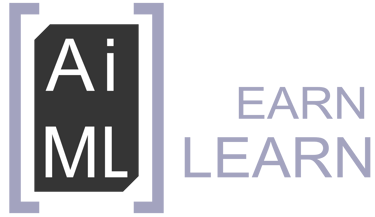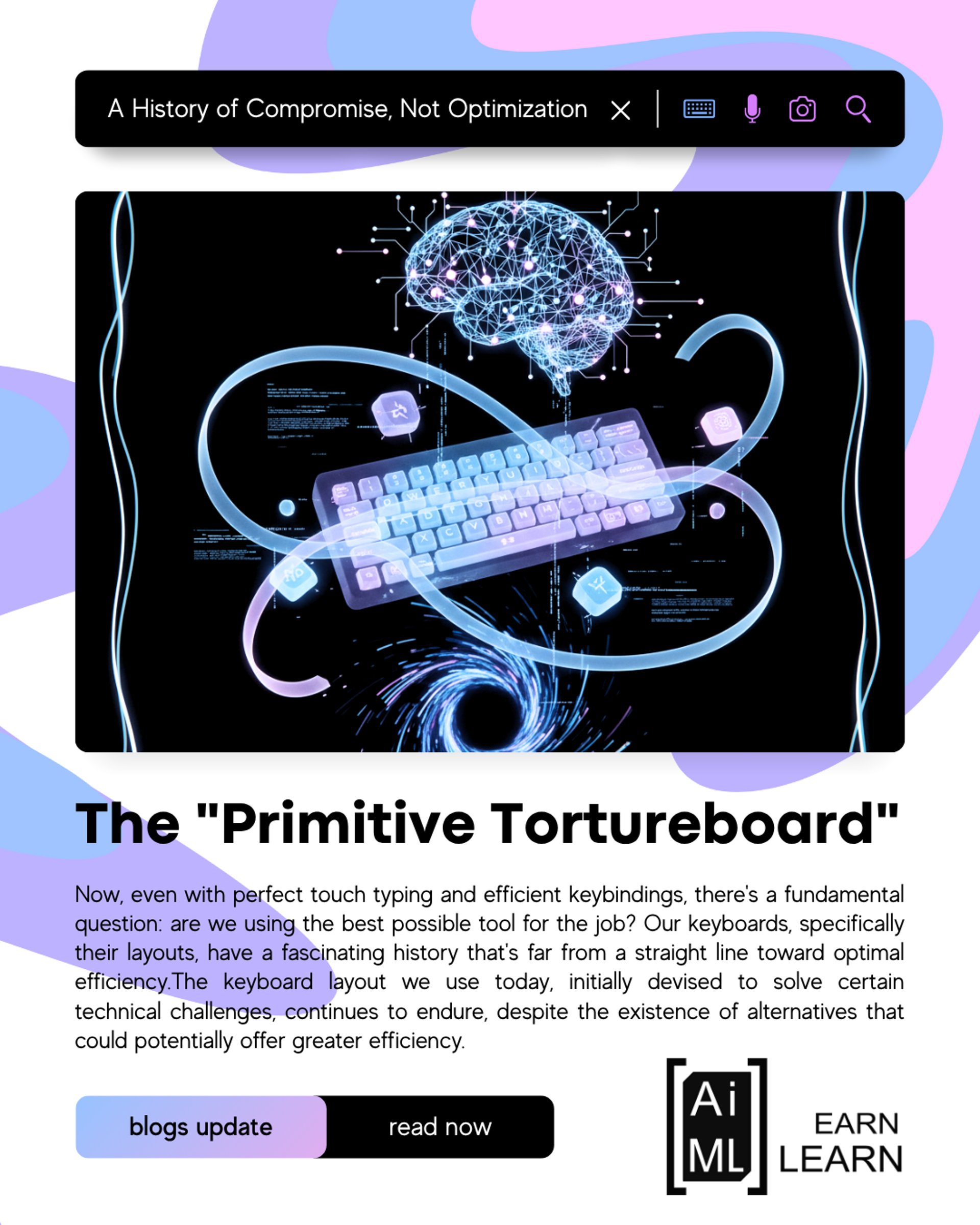
Beyond CPU Upgrades: Moore's Law of Personal Productivity for Developers
Beyond CPU Upgrades: Moore's Law of Personal Productivity for Developers
10/3/20256 min read
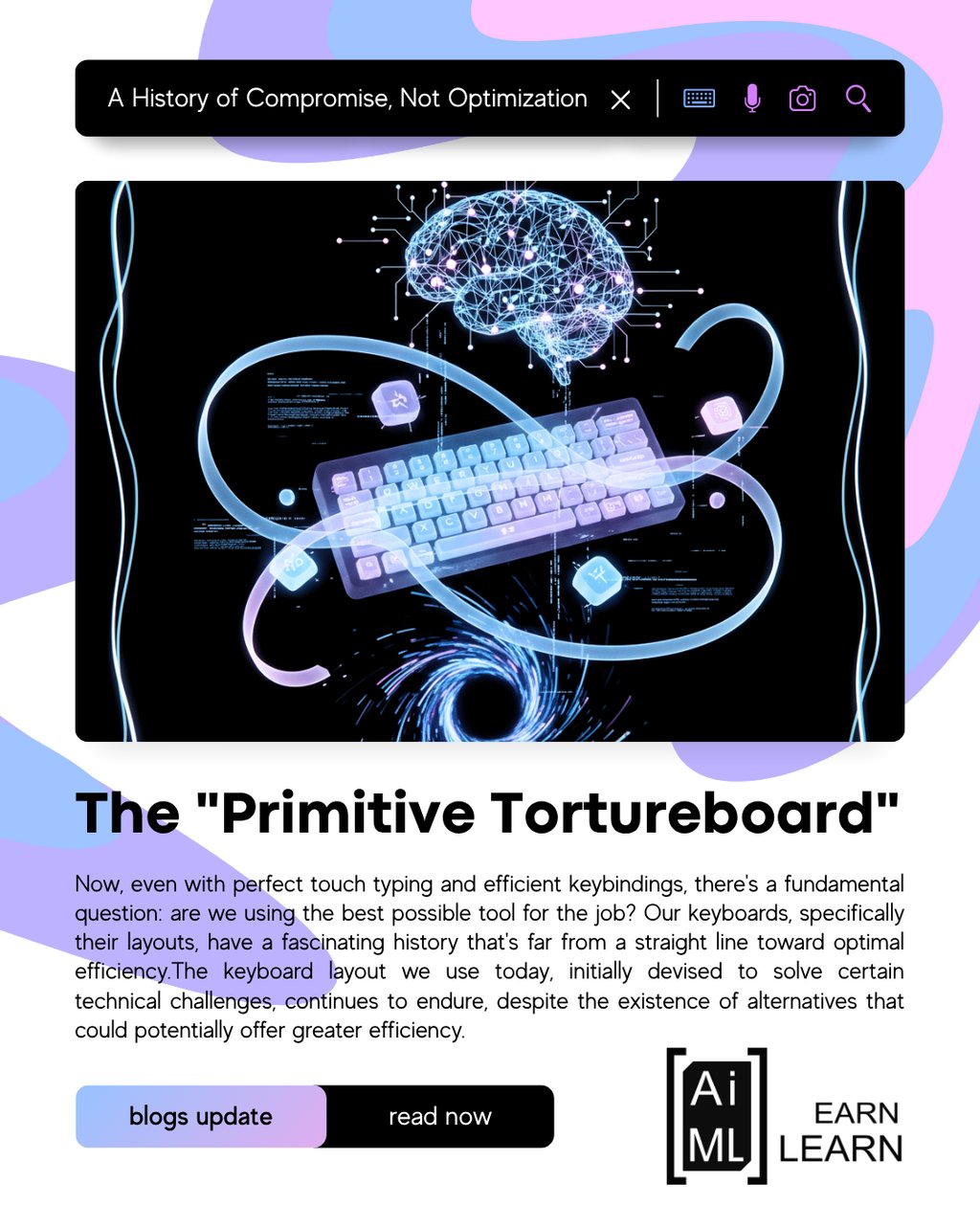
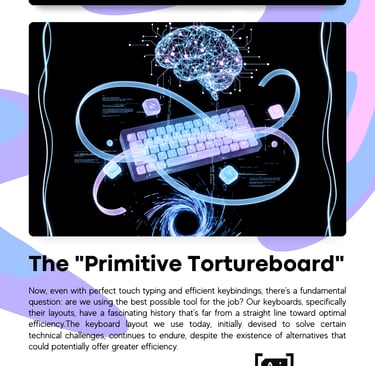
Beyond CPU Upgrades: The Moore's Law of Personal Productivity for Developers
For years, the easiest "performance boost" for your code wasn't about clever algorithms; it was about buying a new computer. Thanks to Moore's Law, you could almost passively enjoy faster execution times every couple of years. Your programs just got faster by default. This isn't true anymore, but it serves as a perfect example of a significant, "low-hanging fruit" gain we once took for granted.
Now, let's think about personal productivity for developers. What's the analogous low-hanging fruit? What's the "Moore's Law" for our daily output, the fundamental improvement that passively boosts everything we do?
It's not a new IDE feature or a fancy monitor. It's something far more fundamental, something that impacts every single line of code you write: your keyboard.
The Ultimate Low-Hanging Fruit: Touch Typing
If there's one foundational skill that offers an incredible return on investment for any developer, it's touch typing. And the benefits are multi-faceted:
● Speed: Touch typing allows you to transfer your thoughts to code faster, plain and simple.
● Reduced Repetitive Strain: Proper touch typing technique minimizes unnecessary hand and wrist movements, reducing the risk of repetitive strain injuries (RSI).
● Increased Efficiency (and Reduced Mental Friction): This is the most crucial benefit. Touch typing isn't just about typing faster; it's about streamlining the entire coding process. By automating the physical act of typing, you free up your mental bandwidth for the real challenges: problem-solving, algorithm design, and crafting elegant code.
Learn Touch Typing:
● Keybr.com - Adaptive typing tutor
● TypingClub - Comprehensive typing course
● 10FastFingers - Speed testing and competitions
This is where muscle memory comes into play, and the right keybindings can unlock another level of efficiency.
The Power of Muscle Memory: Keybindings and My vi/vim Journey
I started my coding journey with vi, moved to vim, and now use variants like nvim or zed. Even when I'm in VSCode or Jupyter notebooks, I enable vi keybindings. There's a secondary benefit to this: my hands rarely leave the keyboard, making the physical act of editing much more efficient. No reaching for the mouse, no awkward hand movements.
But the primary reason is the power of muscle memory combined with efficient keybindings.
Consider a common scenario: I have a line of code like for k, v in d.items():. If I want to quickly jump to the comma, or the colon, or the d.items, my fingers instinctively know what to do. I can use f, to jump to the comma, or f: to jump to the colon (ask any vi user how f, ,, and ; work -- it's magic!).
Vim Learning Resources:
● Vim Adventures - Learn vim through a game
● Vimtutor - Interactive vim tutorial
● Vim Cheat Sheet - Quick reference guide
I don't have to think about how to perform these edits. My brain thinks "go to the comma" and my fingers automatically type f,. It's like an extension of my thoughts directly onto the screen. This means my brain stays focused on the problem at hand -- designing algorithms, debugging logic, writing elegant code -- rather than getting distracted by the mechanics of input. I'm operating on a higher plane of abstraction, where the keyboard becomes transparent.
The "Primitive Tortureboard": A History of Compromise, Not Optimization
Now, even with perfect touch typing and efficient keybindings, there's a fundamental question: are we using the best possible tool for the job? Our keyboards, specifically their layouts, have a fascinating history that's far from a straight line toward optimal efficiency.
As the brilliant article, "The Primitive Tortureboard," by aresluna.org explains, our standard QWERTY layout wasn't designed for maximum typing speed in the way we might assume. It emerged from the early days of mechanical typewriters, where a primary concern was preventing the type bars from jamming. QWERTY's key placements were a compromise to physically separate frequently used letter pairs, mitigating the risk of jamming.
The article then explores the evolution of keyboard layouts, moving beyond the universally adopted QWERTY:
● The Blickensderfer Scientific Keyboard: This early alternative attempted a more logical arrangement of keys based on letter frequency.
● The Dvorak Simplified Keyboard: A more radical departure, Dvorak was designed specifically to optimize typing efficiency by minimizing finger travel and maximizing the use of the home row.
These alternative layouts highlight a crucial point: QWERTY is not a sacred cow. It's a historical artifact born from mechanical constraints. With modern computer keyboards, jamming is a non-issue. We have the freedom to rethink keyboard layouts from the ground up, focusing solely on ergonomics and coding efficiency.
However, if you're reading this post, you're not writing a novel. You're writing code. Your muscle memory is being forced to adapt to an inefficient layout.
The Challenge: Reimagining the Keyboard for Code
If QWERTY is a product of mechanical constraints and Dvorak prioritizes English text, what would a keyboard layout designed specifically for programming look like? How can we leverage data and algorithms to create a layout that minimizes finger travel, reduces strain, and maximizes coding efficiency?
This isn't just a thought experiment; it's a tangible challenge with real-world impact. Here's a breakdown of how you could tackle it:
Data Collection: Building Your Corpus of Code
To design an optimal layout, you need data that represents how programmers actually use their keyboards. Here's one way to proceed:
Build your dataset:
● Target Repositories: Focus on the most widely used and actively maintained repositories on GitHub.
○ For Python: Search for the largest and most-starred machine learning projects like scikit-learn, TensorFlow, and PyTorch.
○ For C, C++, and Java: Identify popular libraries, frameworks, and tools like Linux kernel, React, and Spring Framework.
● Code Extraction: Extract the code from these repositories, focusing on the source files.
Useful Tools and APIs:
● GitHub API - For repository data extraction
● GitPython - Python library for Git interactions
● Pygments - Syntax highlighting and code analysis
● Tree-sitter - Parser generator for source code analysis
Frequency Analysis: Character-by-Character Insights
This is where the real analysis begins. You need to count the frequency of every character used in your codebase:
● Character Counts: Calculate the raw frequency of each character (letters, numbers, symbols, punctuation).
● Bigram and Trigram Analysis (Optional): Extend the analysis to pairs and triplets of characters. Understanding frequently used sequences can further refine layout optimization.
Layout Optimization: Defining the Objective Function and Algorithm
Here's the core challenge: How do you translate character frequencies into an optimized keyboard layout?
Objective Function: First, you need to define what "optimal" means. Common metrics include:
● Finger Travel: Minimize the distance fingers travel on the keyboard.
● Home Row Usage: Maximize the use of the home row (where your fingers rest).
● Hand Alternation: Balance the workload between the left and right hands.
● Shift Key Usage: Minimize the need to use the Shift key.
Optimization Algorithms: This is where computer science meets ergonomics.
● Greedy Approach: Start with a basic layout and iteratively swap key positions
● Dynamic Programming: Could a DP approach find the optimal layout more exhaustively?
● Genetic Algorithms: Evolve keyboard layouts through mutation and selection
● Simulated Annealing: Optimize layouts by gradually "cooling" the solution space
Research and Implementation Resources:
● The Keyboard Layout Analyzer - Test and compare layouts
● Carpalx - Research on keyboard layout optimization
● Colemak - Modern alternative keyboard layout
● QMK Firmware - Open-source keyboard firmware for custom layouts
Evaluation: Putting Your Layout to the Test
Once you've generated a potential layout, you need to evaluate its performance:
Baseline Metrics:
● Calculate finger travel scores for QWERTY and Dvorak on your training dataset
● Use tools like Keyboard Layout Analyzer for standardized testing
Training Set Evaluation: Calculate the finger travel score for your optimized layout on the dataset used for optimization.
Testing Set Evaluation: The most crucial step! Evaluate your layout on a completely different testing set of code.
Nuances and Language-Specific Considerations:
Think about how often you type () or [] or {}. Should these pairs be intuitively close or easily accessible? A semicolon (;) is a cornerstone of C, C++, and Java syntax. It should be on the home row for these languages. For Python, it's almost irrelevant.
This suggests the possibility of language-specific layers or highly customizable layouts using tools like:
● QMK Firmware - For programmable keyboards
● Karabiner-Elements (macOS) - Key remapping
● AutoHotkey (Windows) - Keyboard automation
● xmodmap (Linux) - Modify keymaps
How often do you hit Shift, Alt, Ctrl? Can their placement be optimized for common coding shortcuts?
In vi, the ESC key is probably the most used, independent of the language. I tried learning how to use emacs in my misguided youth, but ended up calling it escape-meta-alt-control. Let the flame wars begin!!
The Ergonomic Hardware Revolution:
● Ergodox - Split mechanical keyboards
● Kinesis Advantage - Contoured keyboards
● Moonlander - Customizable split keyboard
● Piantor - Open-source split keyboard
The Future of Code Input
This is more than just a theoretical exercise; it's a practical project with the potential to genuinely improve the daily lives and productivity of millions of developers worldwide.
This challenge sits at the intersection of data analysis, algorithm design, and human-computer interaction. It's a chance to make a tangible contribution to the developer community.
Are you interested in taking up the mantle of keyboard optimization? Share your thoughts, ideas, and progress in the comments below! Let's build a better way to code.
Additional Reading:
● The Design of Everyday Things by Don Norman
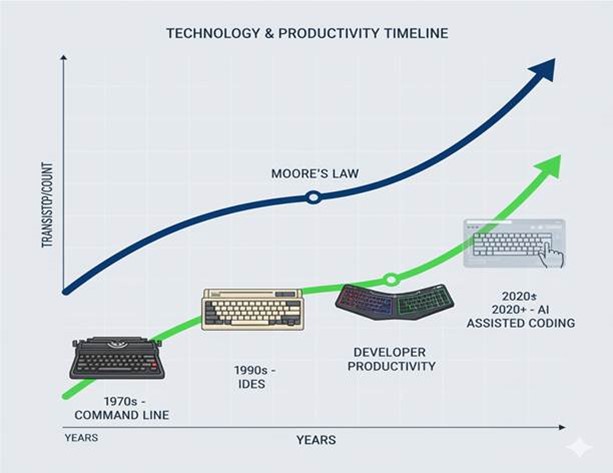
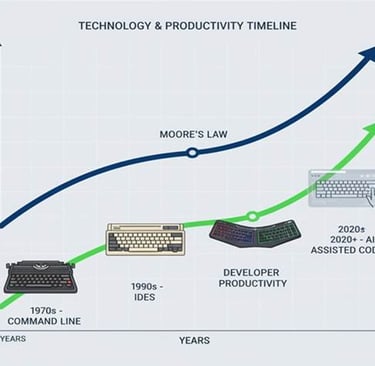
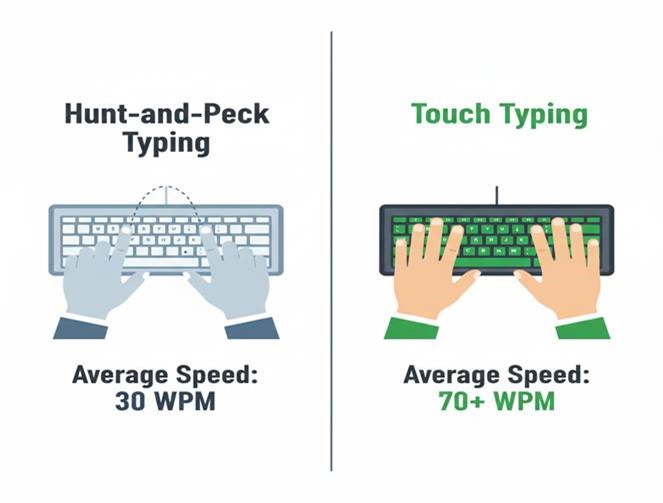
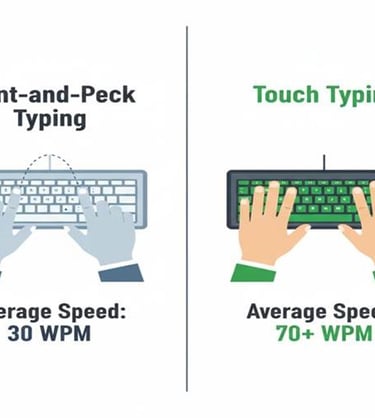
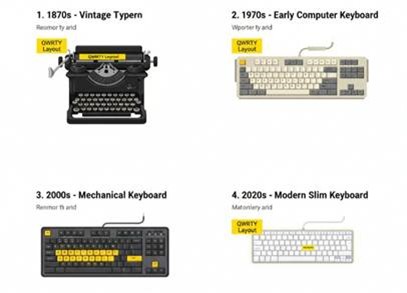
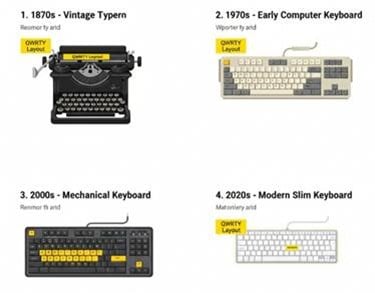
AIML-LEARN PVT.LTD.
Location
Support@aimllearn.com
Senani , 3rd floor,
12/37, Ex-Servicemen Colony,
Paud Road, Pune 411038
Maharashtra, India.
Contact : +91 7758970797
©Aiml-learn pvt.ltd. 2024. All rights reserved.